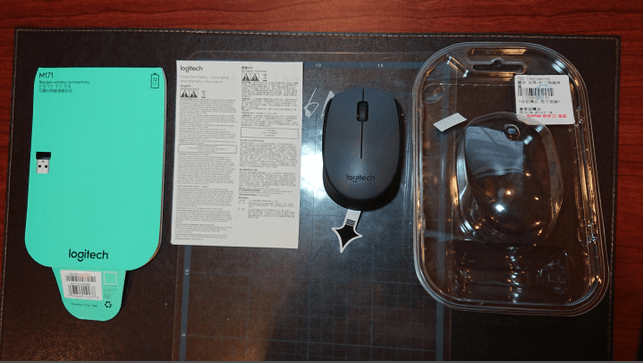This post was previously published on my personal blog site on August 5, 2017. I’m reposting it today.
Hi guys! I’ve just unboxed the new Logitech M171 Mouse. It included a fluent new design that others didn’t have! Let’s see what’s inside the box.
![DSC_0169[1]](https://knowledgeablecps.files.wordpress.com/2017/08/dsc_01691.jpg?w=268&h=478)
![DSC_0170[1]](https://knowledgeablecps.files.wordpress.com/2017/08/dsc_01701.jpg?w=268&h=478) (Front and back of the retail box)
(Front and back of the retail box)
![DSC_0171[1]](https://knowledgeablecps.files.wordpress.com/2017/08/dsc_01711.jpg?w=720)
What’s inside the box:
- Mouse (Nano receiver inside)
- Important Safety, Compliance and Warranty Information
- Back plate
![_20170805_212558[1]](https://knowledgeablecps.files.wordpress.com/2017/08/20170805_2125581.jpg?w=208&h=370)
![DSC_0175[1]](https://knowledgeablecps.files.wordpress.com/2017/08/dsc_01751.jpg?w=207&h=369) (Front and back of the mouse)
(Front and back of the mouse)
As you can see, the receiver is located inside the mouse, and it’s powered by Logitech’s Invisible Optics technology. It will produce no red light (Laser light) during operation.
![DSC_0176[1]](https://knowledgeablecps.files.wordpress.com/2017/08/dsc_01761.jpg?w=180&h=321) The mouse is powered by an AA battery, which is already been installed. The nano receiver is to be plugged into your computer when you want to use it.
The mouse is powered by an AA battery, which is already been installed. The nano receiver is to be plugged into your computer when you want to use it.
![DSC_0178[1]](https://knowledgeablecps.files.wordpress.com/2017/08/dsc_01781.jpg?w=262&h=467) (Side of mouse; a brand new design featuring geometric patterns were added for extra comfort.)
(Side of mouse; a brand new design featuring geometric patterns were added for extra comfort.)
![DSC_0177[1]](https://knowledgeablecps.files.wordpress.com/2017/08/dsc_01771.jpg?w=236&h=421) This is the Nano receiver used to power this little mouse. 2.4 GHz wireless technology compatible.
This is the Nano receiver used to power this little mouse. 2.4 GHz wireless technology compatible.
The review will come out in a few weeks. So stay tuned!
Tech specs:
- Wireless: 2.4 GHz (10m range)
- Battery: 1x AA battery, 1.5V (included)
- Receiver: Plug-and-play Nano receiver (USB A-type) (Unifying: not compatible)
- Battery life: 12 months (1yr) (varies based on using and computing conditions)
- Manufactured in China
- Price: CHF 16.90 (about NT$ 525, via Logitech’s official website, retrieved 2017/8/06) (1 CHF is about NT$ 31.05 on 2017/8/06)
- System requirements:
- Microsoft Windows 7 or higher
- Mac OS X 10.8 (Mountain Lion) or higher
- Linux kernel 2.6+
- Chrome OS
- USB port (type A)