Congratulations! You are the proud new owner of a kas.tw email account.
But there are some students and staff who are having issues with it when they try to access email. You might be signed into the old email address, so try signing out of the account, and signing in with the new email address.
First
Click your account profile image.

Second
Sign out
Third
Click the arrow next to your email address.
Select the account you want to sign out of, and click Remove an account at the bottom of the popup.
Fourth
Sign in with your new email address.
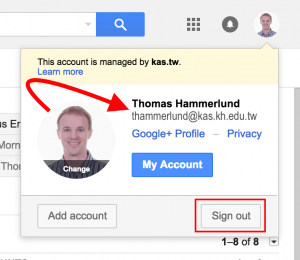
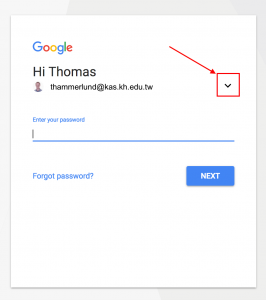
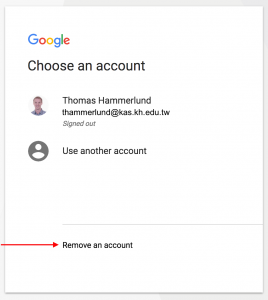
great!! 🙂