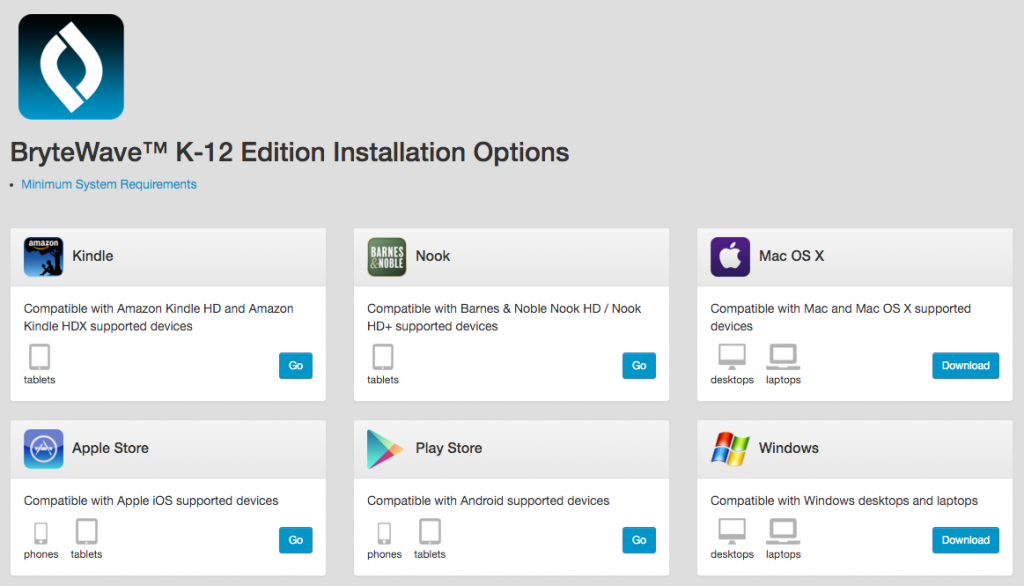The KAS library now has 355 ebooks, 57 of which are digital audio books. How do you access them? We’re glad you asked!
To check out KAS ebooks, log into Destiny, then search for “ebook.” Click “Open” to read the book. If you decide you want to keep reading, click anywhere and a menu will appear. On the top left there is a “Close” button. When you click this button, it gives you 3 options: choose “close and check out” if you want to keep reading it. You can then later find your title in the “My Info” link in Destiny.
To download & read ebooks offline: go to Follett BryteWave eReader app to select the app for your device. First, install the app, then login to your Destiny Account, and go to “My Library” to open your book, or search and download new books!
Student Destiny accounts are their full KAS email and their password is their student ID#. Student ID# is also their library barcode. For teachers, it is your Staff ID #, which you may need to email the library to get.