A while back I got a question about how to share a list/group of links with students. Here are some ideas to share links with students in no particular order.
A New Page on the Class Website
I would create a new page in our class blog for links to research projects. I think this is a good way to do it because it forces students to visit the class blog which they might not otherwise do. A new page can be created for each project, and saved as a reminder for the future.
Shared Memit/Diigo/Flipboard
Diigo has a feature that allows you to create groups to which students can subscribe. I have been gradually moving away from Diigo, however, in favor of Memit which is more visual. I have been using it as a way to collect resources for teachers. Flipboard is another option that is becoming increasingly more popular.
Read: How Flipboard Can Help Your Students.
Shared Google Doc
Another option is to simply create a Google Doc/Sheet/Slide and share it with students. Since it is a Google product, updates will be automatic. Make the Doc View Only so students don’t accidently erase content.
Symbaloo
Symbaloo is a visual linking app. The buttons are big icons of the websites to which they point. The downside of this is that you need to keep track of another URL to share with students. That could be overcome with a custom bit.ly URL like bit.ly/ResearchResources.
fav7
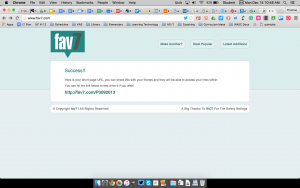
There are times when teachers want to limit the sources students can do for a research project – whether for elementary students who are still learning search techniques, or to “create a defined pathway” older students.
A site I just learned about is called fav7. Fav7 is a way to easily share 7 URLs with students.
Google Classroom
Create an announcement and share your Google Doc with your students this way.
QR Codes
QR Codes might be a good way you would want to share links with your class. The QR Code could link directly to your links list. Just make sure your students have access to devices with QR Code readers.
There are many ways to make them, but here is one that I have used: QR Code Generator.
Google Tone
If your students are using Chrome, they will be able to use the extension Tone. Tone is a way for teachers to share a link with students in their classrooms through a noise. It’s really only good for sharing one URL at a time, so probably not that practical for this list, but I wanted to include it anyway. Maybe you could share the list as the URL you send out.




