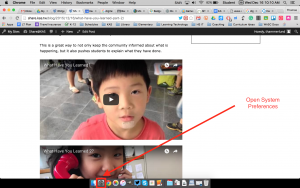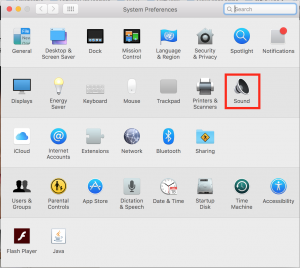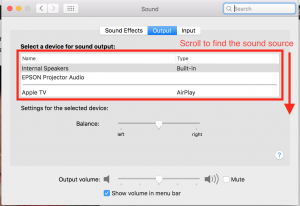Sometimes when trying to use the projector or Apple TV, there can be a problem with sound.
This is a [relatively] simple fix.
1. Open System Preferences from the Dock
2. Click on Sound
3. Select the sound source
Usually this problem occurs when the Mac does not recognize that a sound source has been switched.
For other Apple TV information, please read this KB Article.