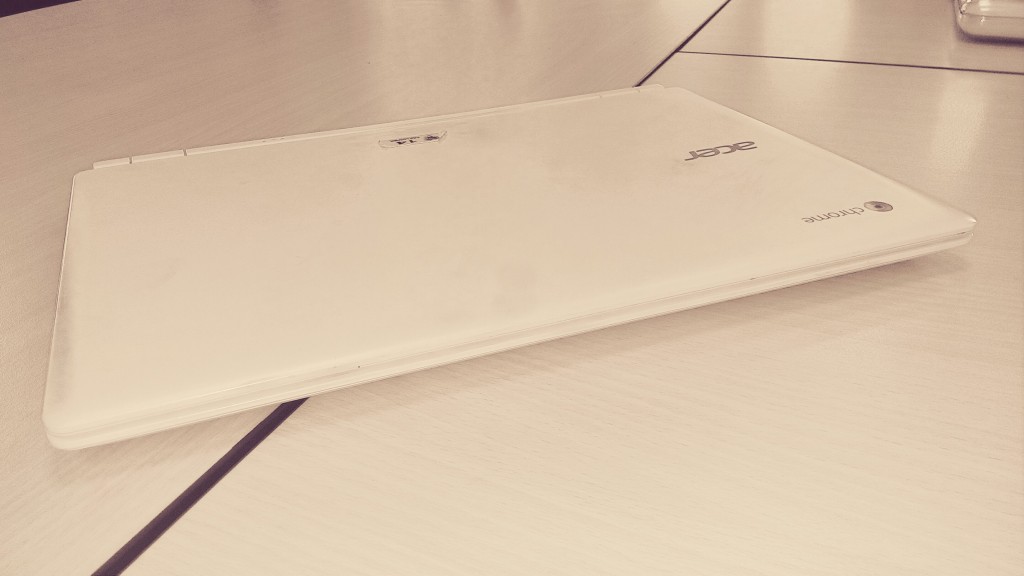What do you do when you need to show students how to do something on the Chromebooks?
You can connect the Chromebook to the projector via the HDMI Port. Simply plug in the HDMI cord located in the AV cabinet in your classroom.
If you cannot find the HDMI cord, it might already be plugged into your document camera.
Chromebooks default to having a “side” screen. If you want to mirror what you want students to do
- select the account picture in the lower-right hand corner
- select settings
- select display settings
- select mirroring
Here is a handy video to help.
Thanks to Margo for helping to make this happen.