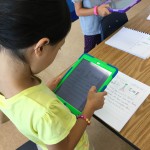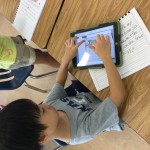Sandy’s Grade 1 students were just finishing the first draft of their stories when I entered the room. It was great to see all the students engaged; some writing, some reading, one working with the teacher on reading.
In a follow-up conversation, I learned that the students were putting the finishing touches on their stories and Sandy was looking for a way to publish and share their work.
I gave her the idea to publish an anthology to iTunes so the students and parents would be able to download their work at home. Knowing their work would be available in iTunes and be accessible by anyone would give students added motivation to push themselves further.
When we met again after the students had finished their work, we started discussing the process of publishing to iTunes. Through discussion, Sandy realized the students would have very little involvement in the publishing process, and had an even better idea for students to use Book Creator to make a video of their stories which they could then share to SeeSaw and YouTube.
Here is the process she will be using:
- Students create their stories on paper
- Students then take pictures of each page of their stories and insert the pictures into Book Creator
- Students record themselves reading their stories
- The book is then exported as a video to the iPad’s camera roll
Once media is in the camera roll, it can be shared anywhere on the internet. For this project, the videos will be going to two places; SeeSaw and YouTube. Her reasoning for publishing both places, is that parents cannot see the work of other students in SeeSaw, and for this particular activity, it would be good to celebrate all the books together.