a few weeks ago, belinda’s birthday was coming up so i decided to design a customized wireless charger for her since she’s kind of that tech freak (jk!). i found this store on instagram that sells a range of customized products from airpod cases to paintings and shirts, so a couple of friends and i decided to chip in together and make this happen. initially, i was gonna make the store do the drawing for us, but luckily i got bored on the high speed rail on the way to taipei so i decided to draw it myself, otherwise i would have never found my unknown passion in drawing digitally!
i started out by simply tracing the outline of each person in the picture. since this picture is taken in a low-light setting, i had to refigure parts of the original picture for coordination and harmony purposes, as some outlines in the darker parts of the picture got blurred out. the most challenging part for me was to draw with a note-taking app, as weird as that may sound. i’m not an expert at photoshop and all professional drawing apps cost, so i decided to use GoodNotes, the app i usually use to take notes in class, for this drawing since i’m the most familiar with using it as well. i used the highlighter function as a color pencil, and because of the low-saturation nature of highlighters, it made the drawing look like watercolors, which i really like. something i’m amazed at during the drawing process was how well i’m able to shadow each figure. i felt like the drawing lacks depth upon outlining and filling in the colors, so i decided to use the highlighter function to emphasize certain parts of the image to create shadow and a more 3D feel. i mainly just went with my instincts as to where the shadow should belong at, and i’m surprised at how natural it came out, because i’m usually the worst at drawing shadows on paper haha! overall, this is something new that i’ve never tried before and i really like how the whole thing came out. i like digital drawing more than on-paper drawing, and i think i’ll do this more often in the future!
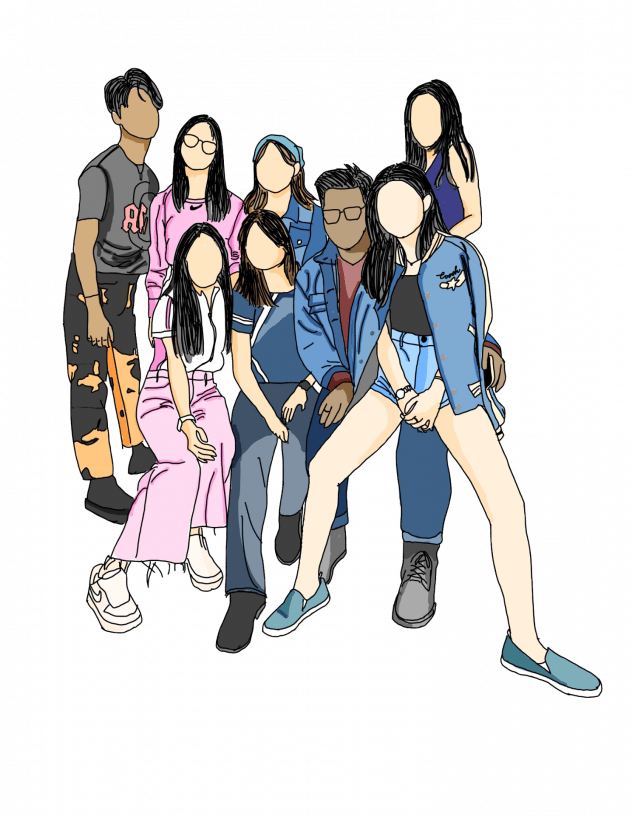
Leave a Reply