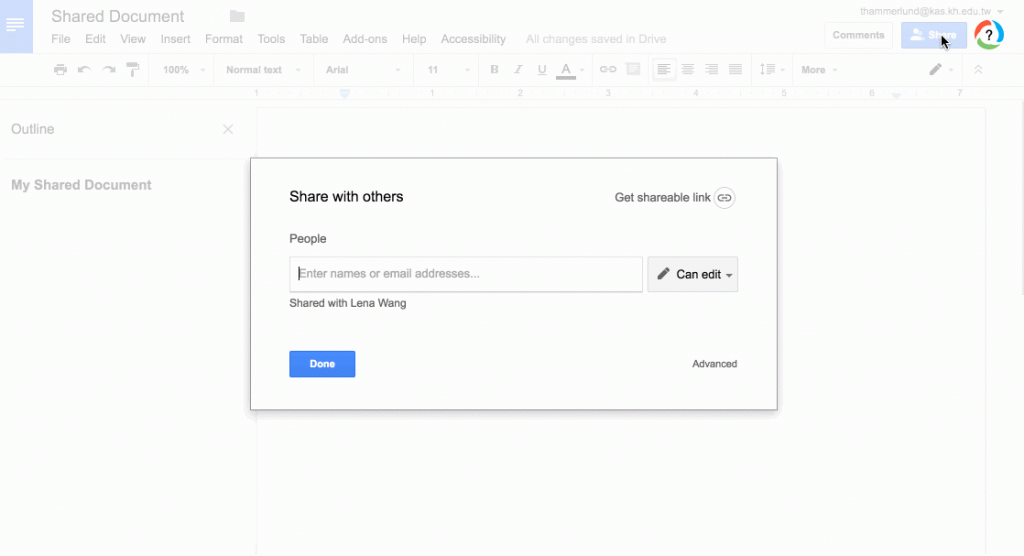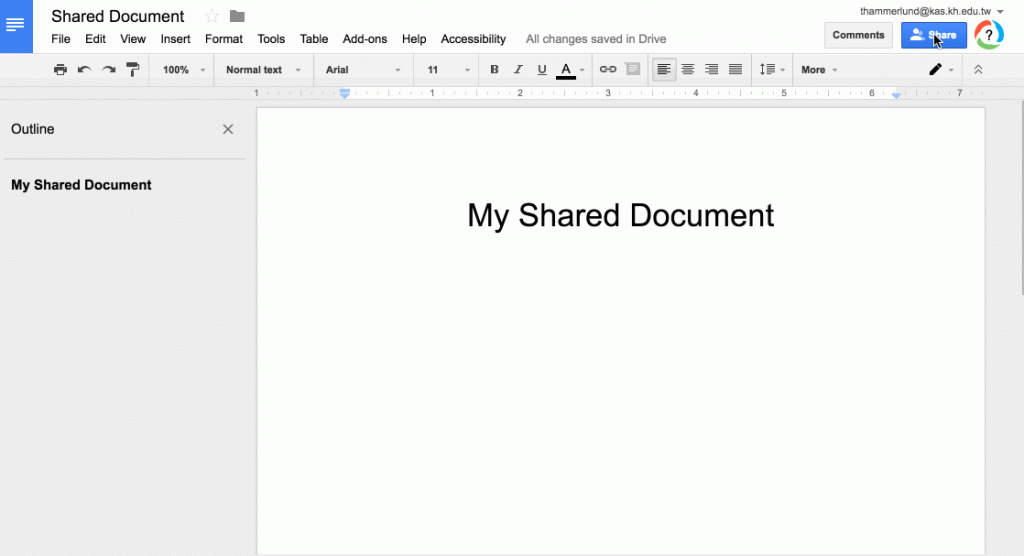There have been times when I have accidently made a document editable with students when I wanted them to only have view only access.
To fix this, Click on the blue Share button at the top right. Then click on shared with and you will see a list of with whom the file is shared.
When you hover over the name of a person on the list, a few options appear:
- The clock allows you to set a time limit for file access.
- To the right, the “x” allows you to remove all access for users.